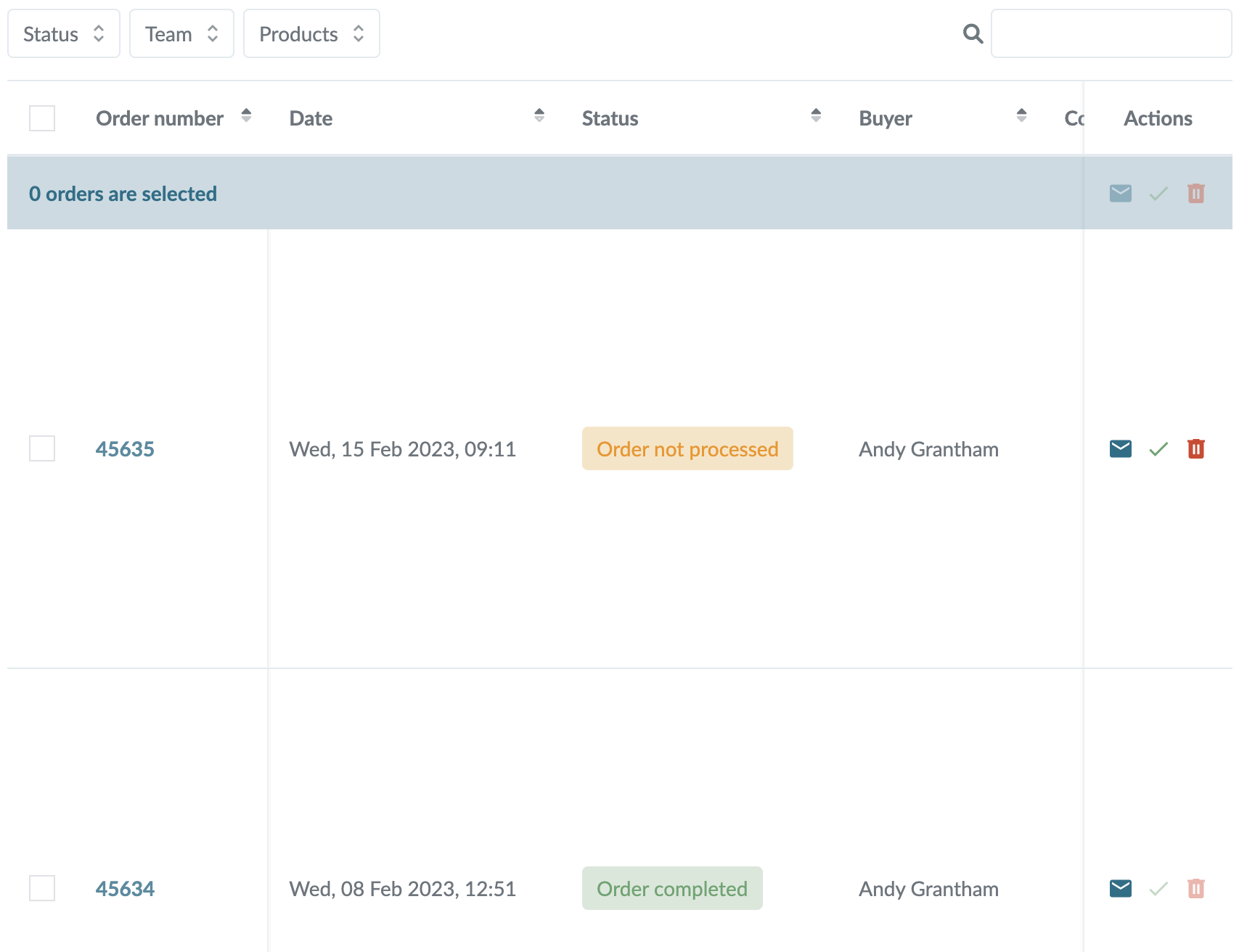- Offer your members to buy club products via your own webshop on SportMember
- Only the club administrator and/or treasurer can manage products/prices/order management
- Promote new products/promotions/offers via email directly to members
- Members can pay with credit card. The cost of the administration fee is either the club's or the member's
- Create optional products individually or as sets (e.g. game sets) in an unlimited number