- Unlimited number across all sports
- Assign some or all teams to membership fees as you wish
- Only administrators can create teams in the club
There are 2 ways to create teams as an administrator:
Open Club and Teams
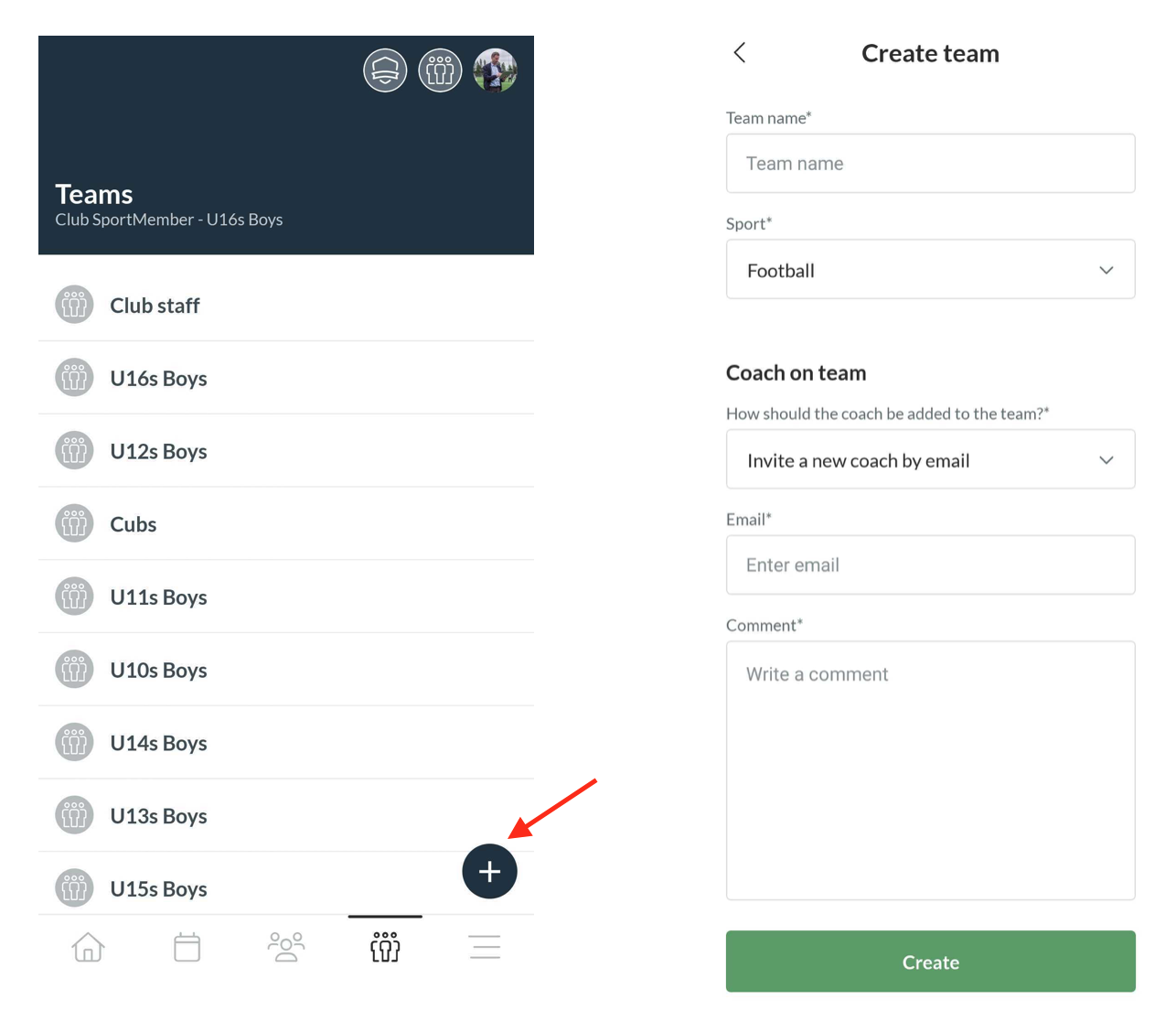
Open Teams and Create team
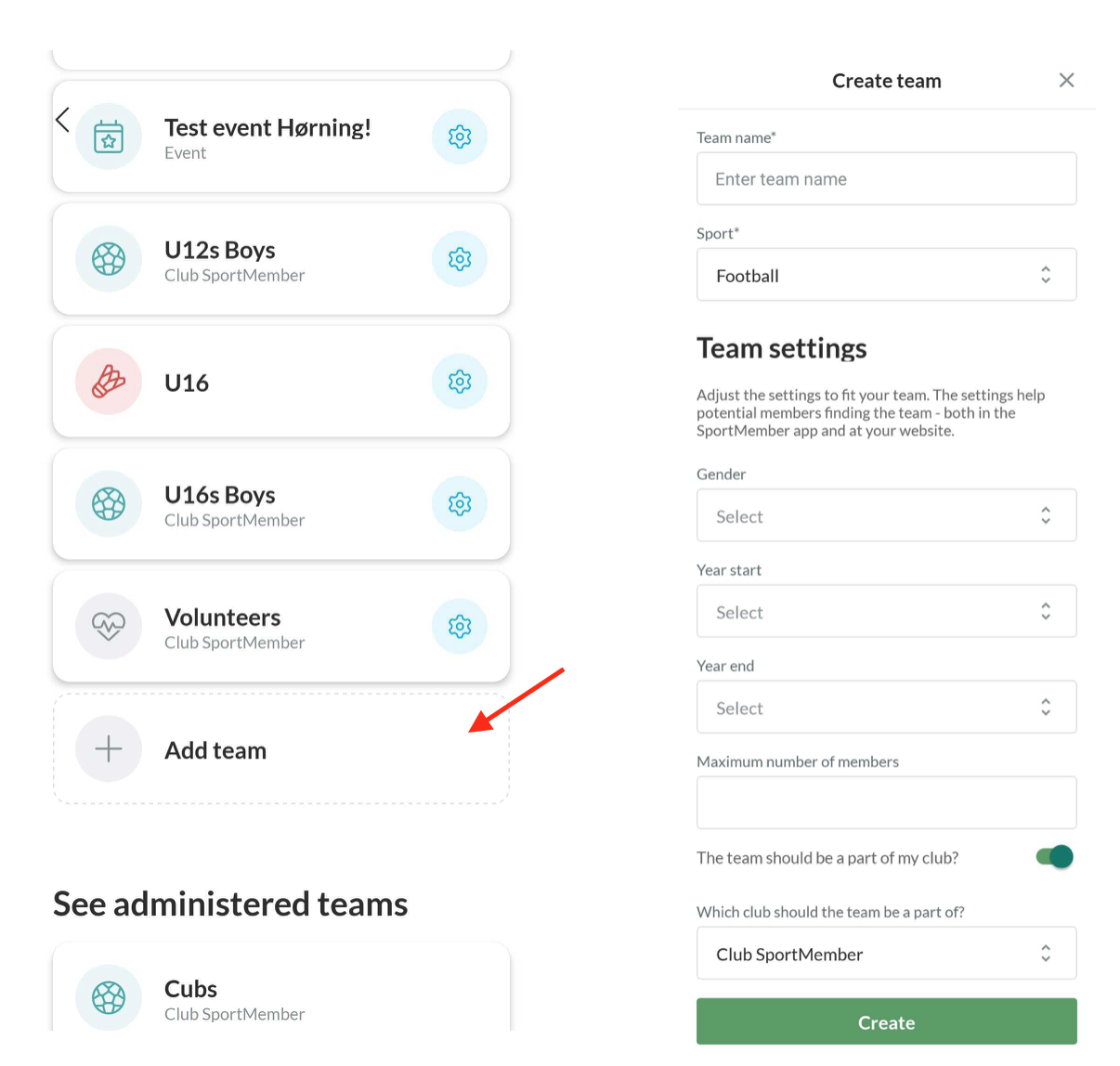
There are 2 ways to create teams as an administrator:
Open Club and Teams
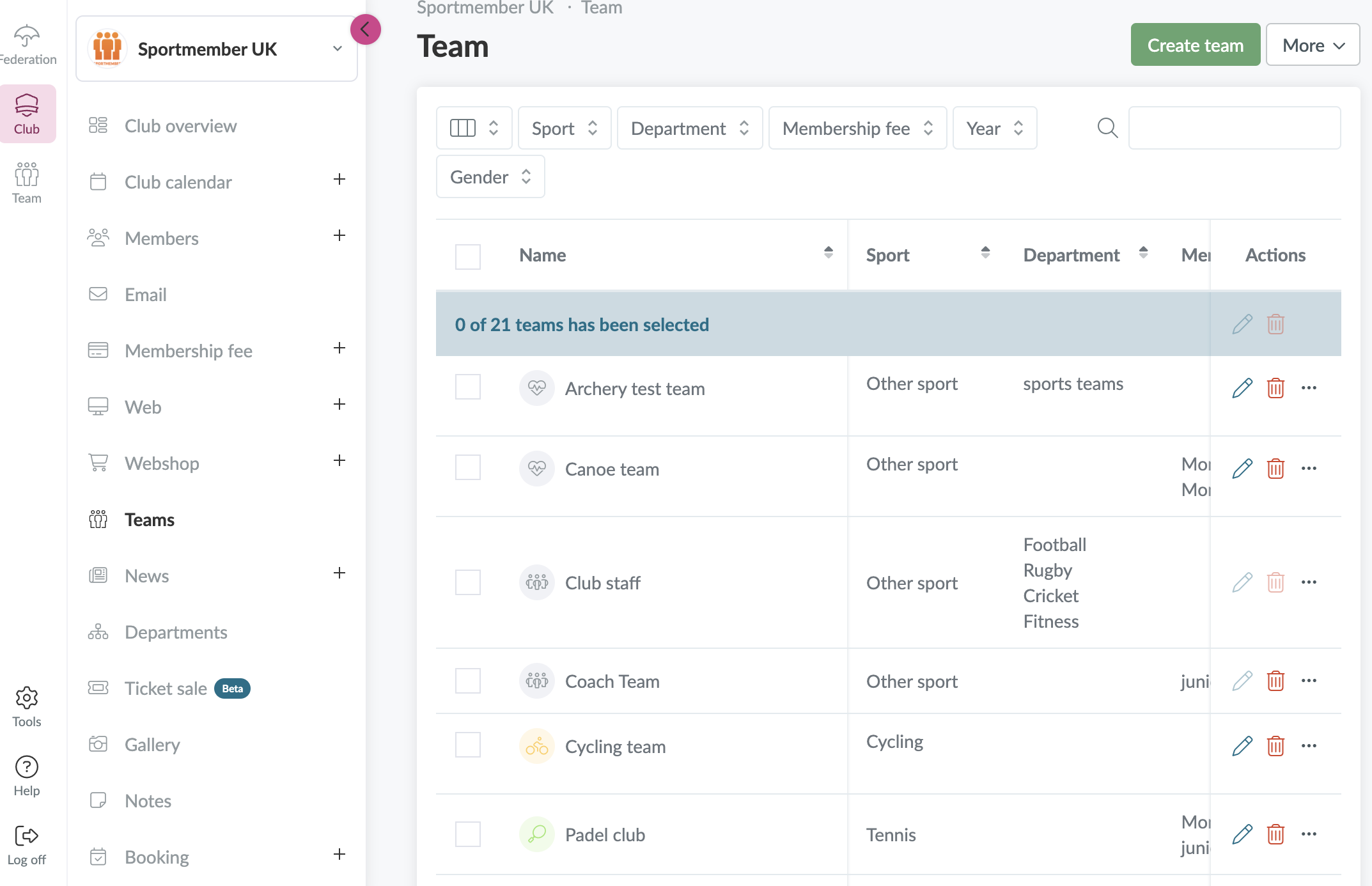
Open Teams and Create team
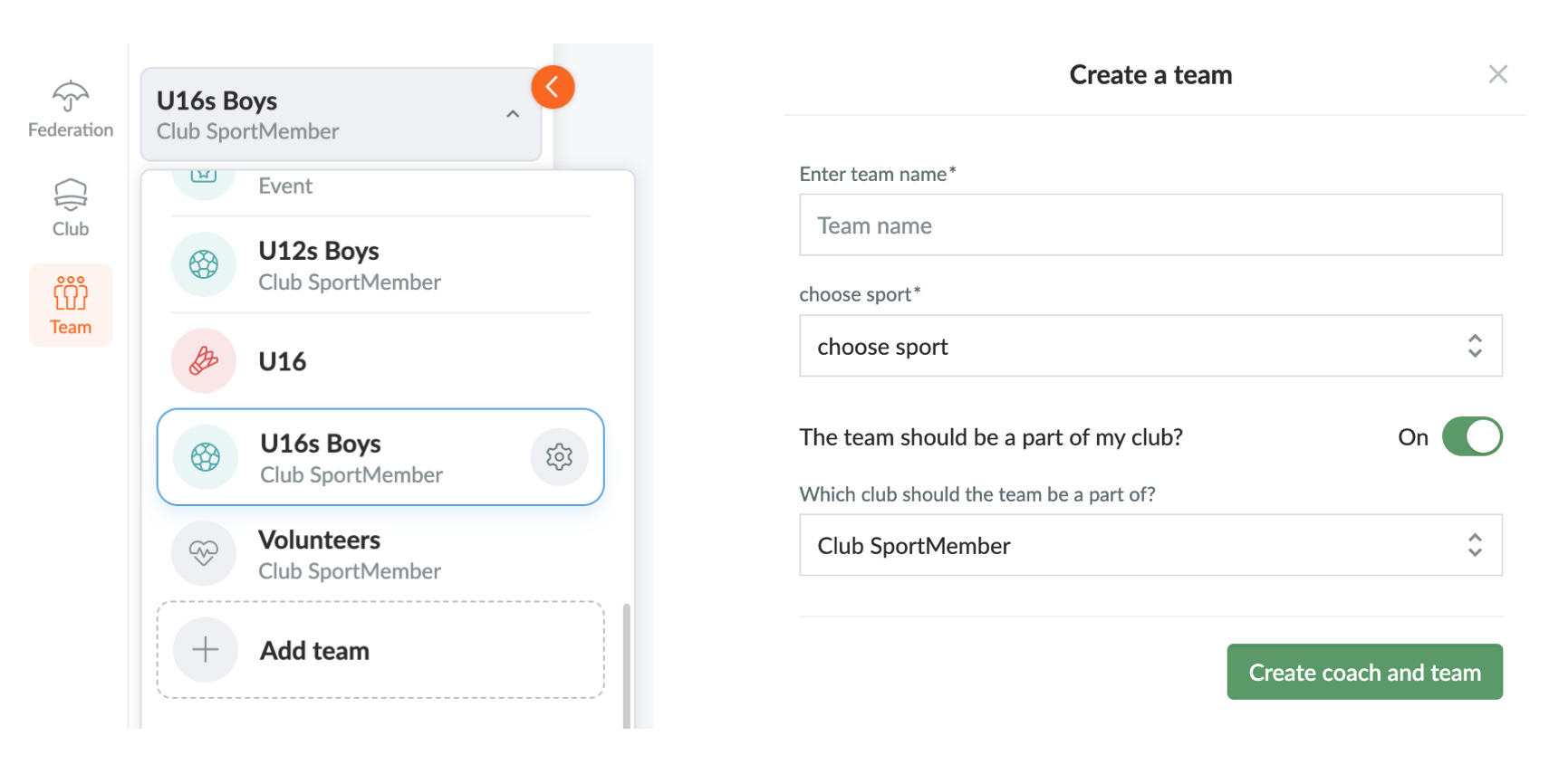
Once a team is created, you can link it to an automatic membership fee.