How do I register a bank account for membership fee payment?
No hay respuesta a esta pregunta relacionada con el uso de SportMember desde la aplicación.
Open Club settings and add bank account
- Click on Tools at the bottom left
- Click on Club settings
- Then click on Payment on the left
- Click onAdd bank account
- Depending on the type of your club (Individual or club without Tax ID, Company, or Non-profit), different additional information will be required
TIP: If you don't have any kind of registration number for your club, we reccomand you to choose Individual as an account type
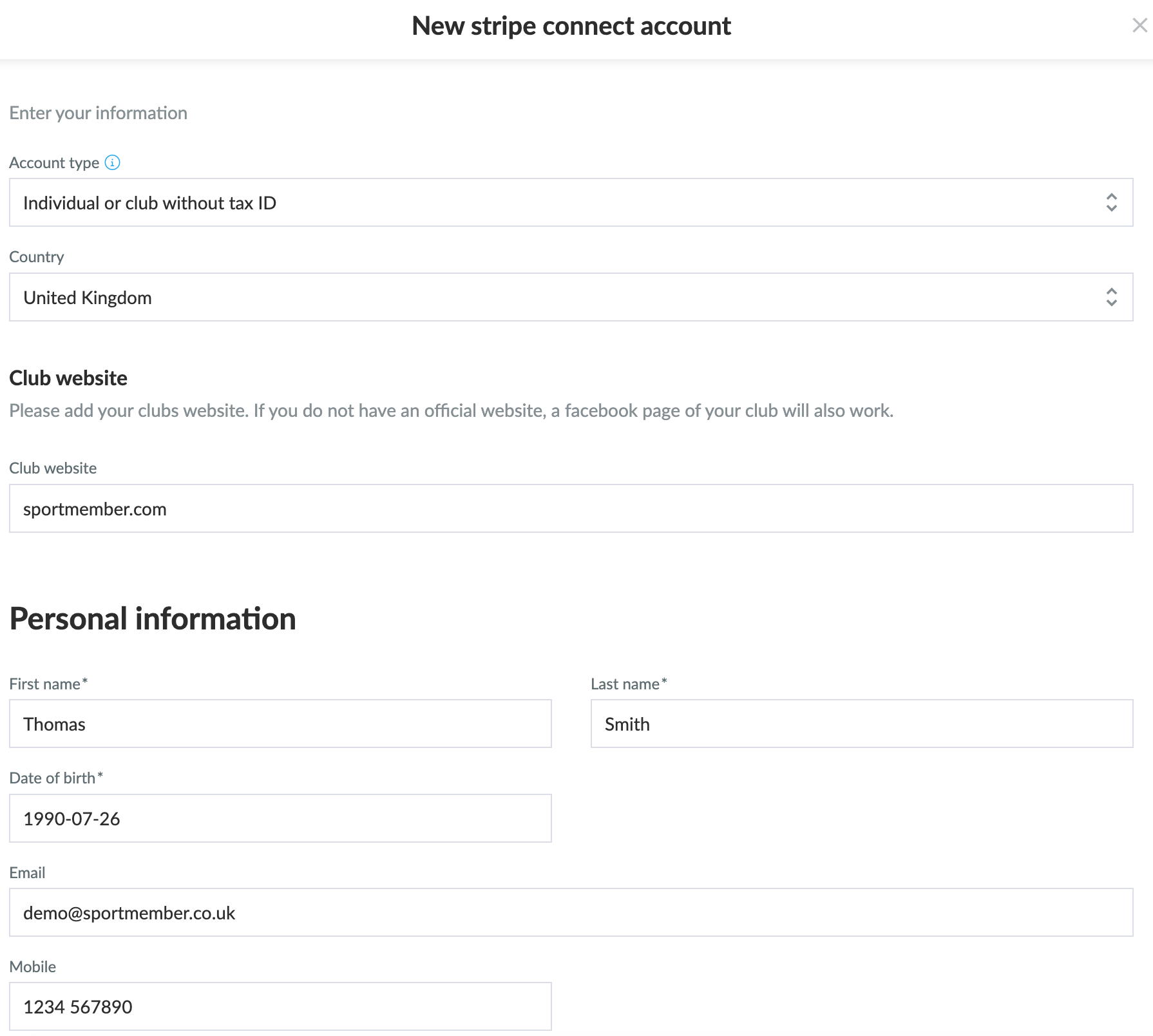
- Once you have filled in the required information, you will be redirected to Stripe, our payment platform, to complete the setup of your Stripe Connect account (a sub account)
- To finish, return to your club and go to Club settings.
Then go to Payment and save your IBAN in the SportMember platform.
NOTE: Stripe may also ask you to upload a photo of your ID card. Stripe uses this identification to ensure that no fraudulent activity occurs on its platform.
NOTE: If you wish to remove an account number from the club's deposits, please contact us at info@sportmember.co.uk
¿Ha sido útil este artículo?
2 de 6 pensaron que ha sido útil