How do I merge two similar profiles into one?
No hay respuesta a esta pregunta relacionada con el uso de SportMember desde la aplicación.
Open Members
- Click on Club in the top left corner
- Click on Members
- Find the profile you want to delete and click on the name
- Click on More at the top right
- Click on Merge two profiles
- Select user and finish with Merge
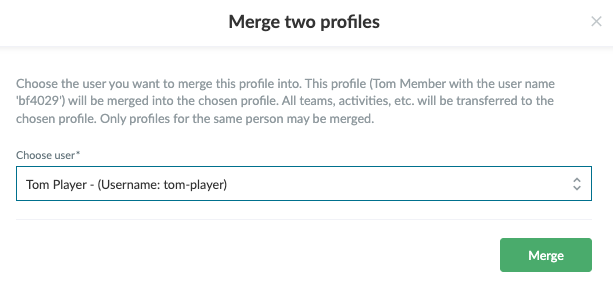
¿Ha sido útil este artículo?
0 de 0 pensaron que ha sido útil