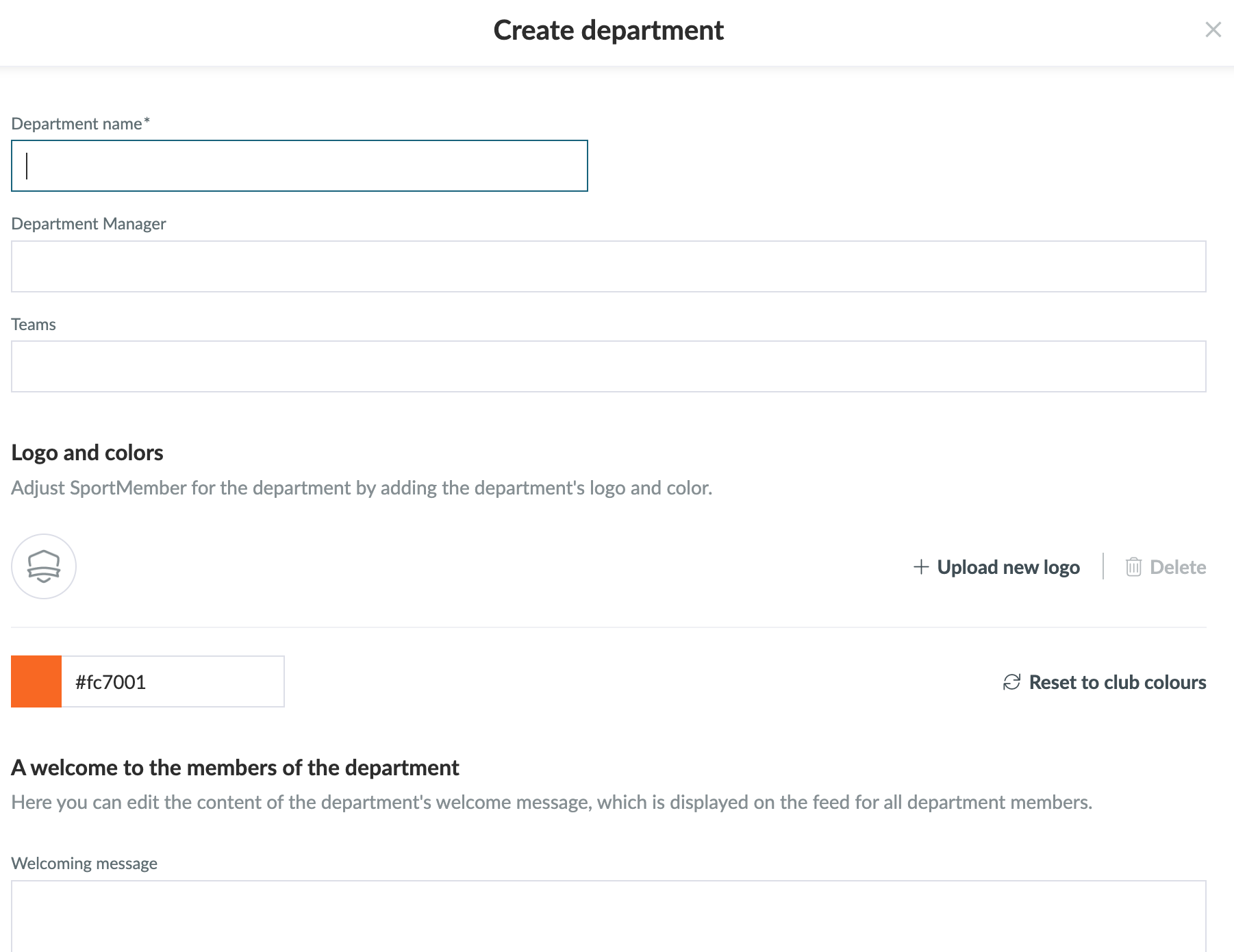- A grouping of teams, for example year groups, sports or otherwise teams that have something to do with each other.
- The advantage is that you can communicate activities at department level. That means sending emails to the whole department, or creating activities for all teams in the department at once.