- To be able to appeal to the member to pay the membership fee
- To facilitate the treasurer's work
- To be able to refuse the member to attend a match/training before the membership fee is paid
Open Club settings and Finance
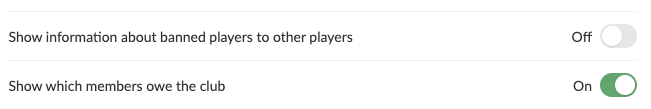
In the coach's SportMember app, there will now be a next to members on the coach's team who have not paid their membership fee on time.
Note: The coach can see as long as the member has at least one outstanding membership fee with your club. Even if it is not the membership fee of the coach's team

As club administrator, you can completely deny the member to participate in activities on SportMember if they have an outstanding membership fee. See this guide.